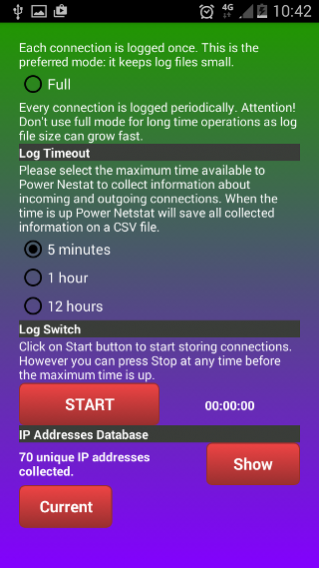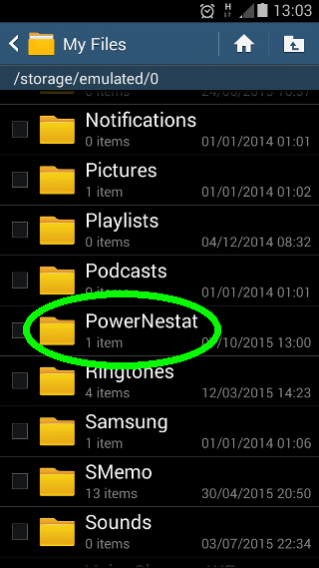Power Netstat 1.4
Paid Version
Publisher Description
Please try Power Netstat Free to be sure that everything works fine on your device.
Power Netstat display current incoming/outgoing connection to/from your device:
- application name
- application package (com.example.app)
- ip address and port
- connection state and type
- ip location
- UID (ID of the user that owns the socket)
You can optionally start the background logger, close Power Netstat and do whatever you want with your device;
when the time is up Power Nestat will save your connection data into your external storage.
Power Netstat always save data into CSV files
https://en.wikipedia.org/wiki/Comma-separated_values
Csv reader is not included but you can find good ones on the store.
Power Netstat geolocalizes IP addresses using an online service based on a GeoLite database
http://dev.maxmind.com/geoip/legacy/geolite/
Power Netstat is not an antivirus but can help you to find out suspicious connections from untrusted applications.
*Power Netstat scans kernel folders to retrieve information, successfully tested on
- Trekstore Surftab, Android 4.1.1
- Samsung GT-I9195 (S4 Mini), Android 4.2.2
- Samsung GT-S5570I (Next Turbo), Android 2.3.6
- Samsung SM-G800F (S5), Android 4.4.2
You don't need to be root to run Power Netstat, but manufacturers may allow or not access to this or that system folder.
You can find other information here
http://www.plmtmobile.altervista.org/netstat/
About Power Netstat
Power Netstat is a paid app for Android published in the System Maintenance list of apps, part of System Utilities.
The company that develops Power Netstat is PlmtMobile. The latest version released by its developer is 1.4.
To install Power Netstat on your Android device, just click the green Continue To App button above to start the installation process. The app is listed on our website since 2019-09-17 and was downloaded 42 times. We have already checked if the download link is safe, however for your own protection we recommend that you scan the downloaded app with your antivirus. Your antivirus may detect the Power Netstat as malware as malware if the download link to com.plmtmobile.powernetstat is broken.
How to install Power Netstat on your Android device:
- Click on the Continue To App button on our website. This will redirect you to Google Play.
- Once the Power Netstat is shown in the Google Play listing of your Android device, you can start its download and installation. Tap on the Install button located below the search bar and to the right of the app icon.
- A pop-up window with the permissions required by Power Netstat will be shown. Click on Accept to continue the process.
- Power Netstat will be downloaded onto your device, displaying a progress. Once the download completes, the installation will start and you'll get a notification after the installation is finished.